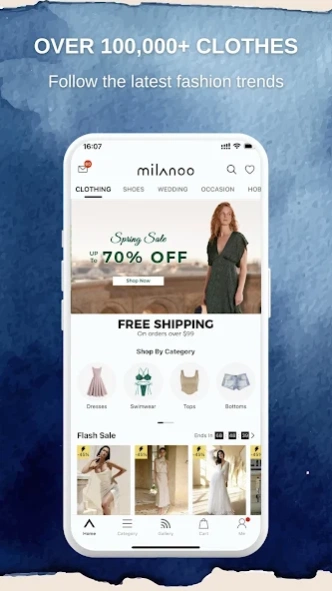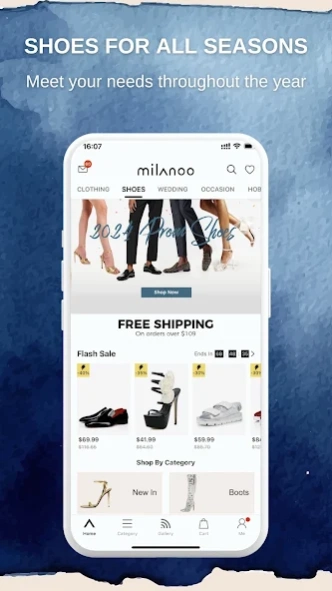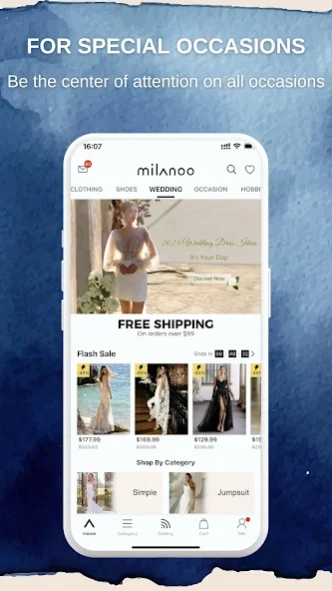Milanoo-Fashion Shopping 5.0.1
Free Version
Publisher Description
Milanoo-Fashion Shopping - One stop online shopping app since 2008!
Milanoo is an online one-stop fashion shopping platform since 2008. We provide over 100,000 items including Women's Clothing, Shoes, Wedding Dresses, Party Dresses, Lolita Clothing, Costumes, and more. Over 20,000 styles including boho, elegant, sexy, goth, and more. Milanoo is your perfect choice for any occasion!
Milanoo app perks:
- Get an extra 10% off on your first order
- Daily Flash Sales: Score up to 80% off countless styles
- Free Shipping Available. Delivery to 120+ countries worldwide
- Information nudges, keep track of your account or order at anytime
- Event notifications, get discount information for the first time
- Multiple payment methods: PayPal, Credit Card, Bank Transfer, etc.
- Buy Now, Pay Later with Klarna 4 interest-free payments
- 8 languages support, 16 currency settlements
- 24/7 Customer Service and Live Chat available
Contact us:
URL: www.milanoo.com
Facebook: www.facebook.com/milanoo.us
Instagram: www.instagram.com/milanoo_official/
Pinterest: www.pinterest.com/milanoocom/
Email: service@milanoo.com
About Milanoo-Fashion Shopping
Milanoo-Fashion Shopping is a free app for Android published in the Personal Interest list of apps, part of Home & Hobby.
The company that develops Milanoo-Fashion Shopping is Chengdu Meimeichen Technology Co., Ltd.. The latest version released by its developer is 5.0.1.
To install Milanoo-Fashion Shopping on your Android device, just click the green Continue To App button above to start the installation process. The app is listed on our website since 2024-04-11 and was downloaded 2 times. We have already checked if the download link is safe, however for your own protection we recommend that you scan the downloaded app with your antivirus. Your antivirus may detect the Milanoo-Fashion Shopping as malware as malware if the download link to com.milanoo.store is broken.
How to install Milanoo-Fashion Shopping on your Android device:
- Click on the Continue To App button on our website. This will redirect you to Google Play.
- Once the Milanoo-Fashion Shopping is shown in the Google Play listing of your Android device, you can start its download and installation. Tap on the Install button located below the search bar and to the right of the app icon.
- A pop-up window with the permissions required by Milanoo-Fashion Shopping will be shown. Click on Accept to continue the process.
- Milanoo-Fashion Shopping will be downloaded onto your device, displaying a progress. Once the download completes, the installation will start and you'll get a notification after the installation is finished.